INFORMATION TECHNOLOGY
Microsoft Teams
MICROSOFT TEAMS – HOW TO JOIN A MEETING |
PROCESS
1. OPEN the email containing the Teams Invite.
2. SELECT the link ‘Click here to join the meeting’ 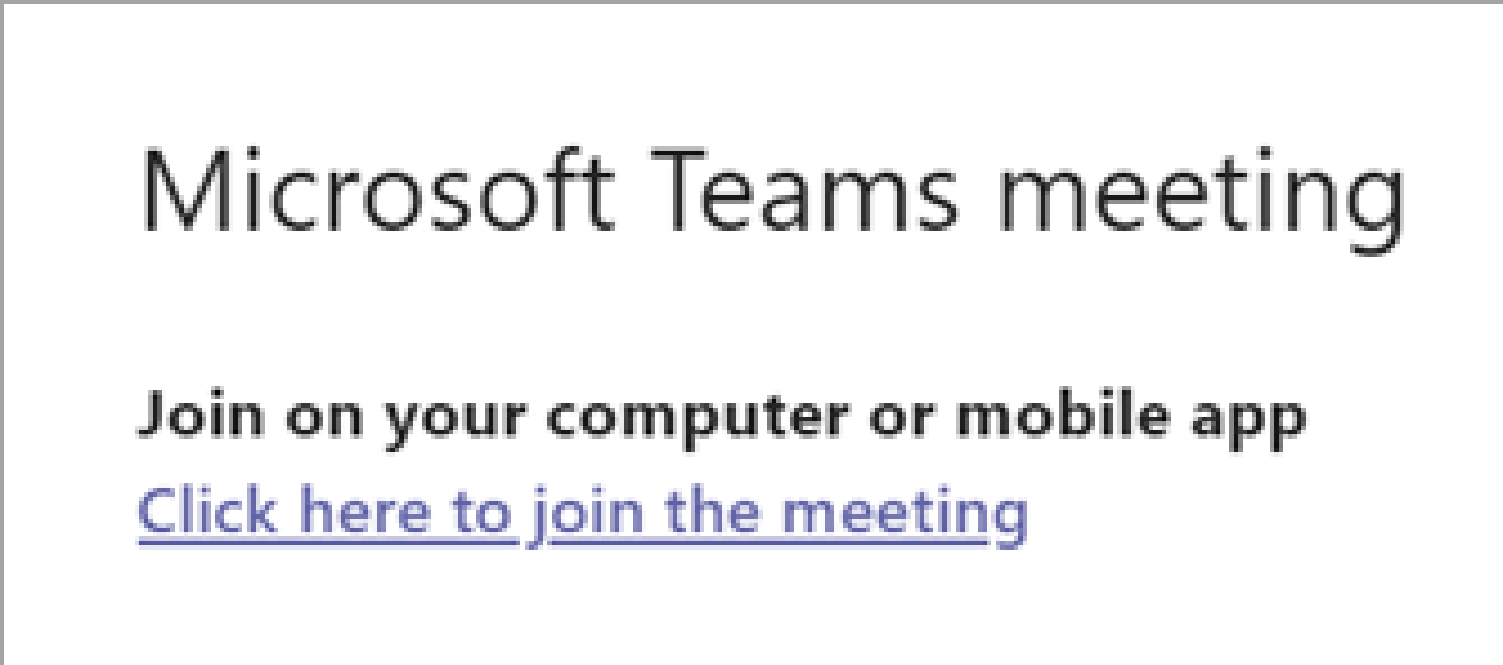
3. SELECT ‘Continue on this browser’
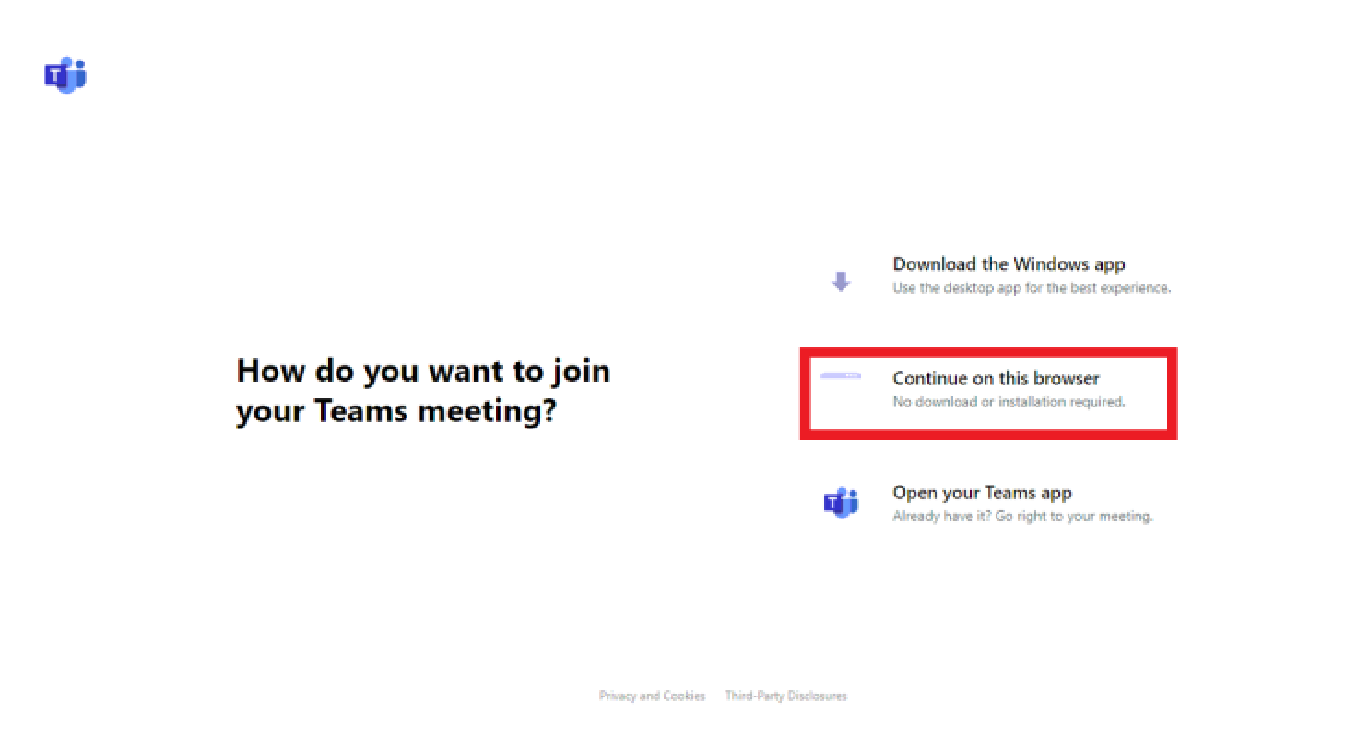
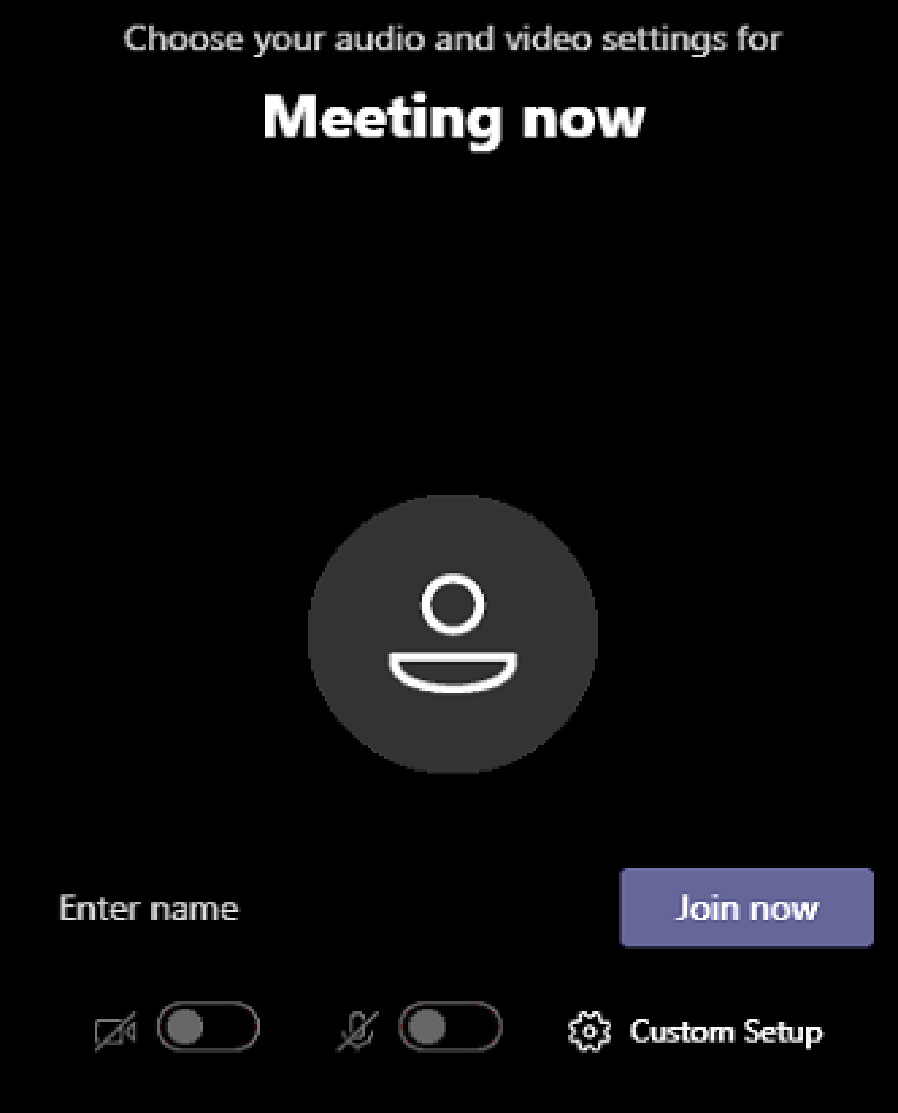
4. ENTER your name to join the meeting as a guest
5. CLICK Join now
NOTE: To turn audio on or off, move the button back and forth
CONTACT
Contact your District Manager if you have questions
United Pacific Information Technology | v1-01.2021
MICROSOFT TEAMS – HOW TO JOIN A MEETING
Page of